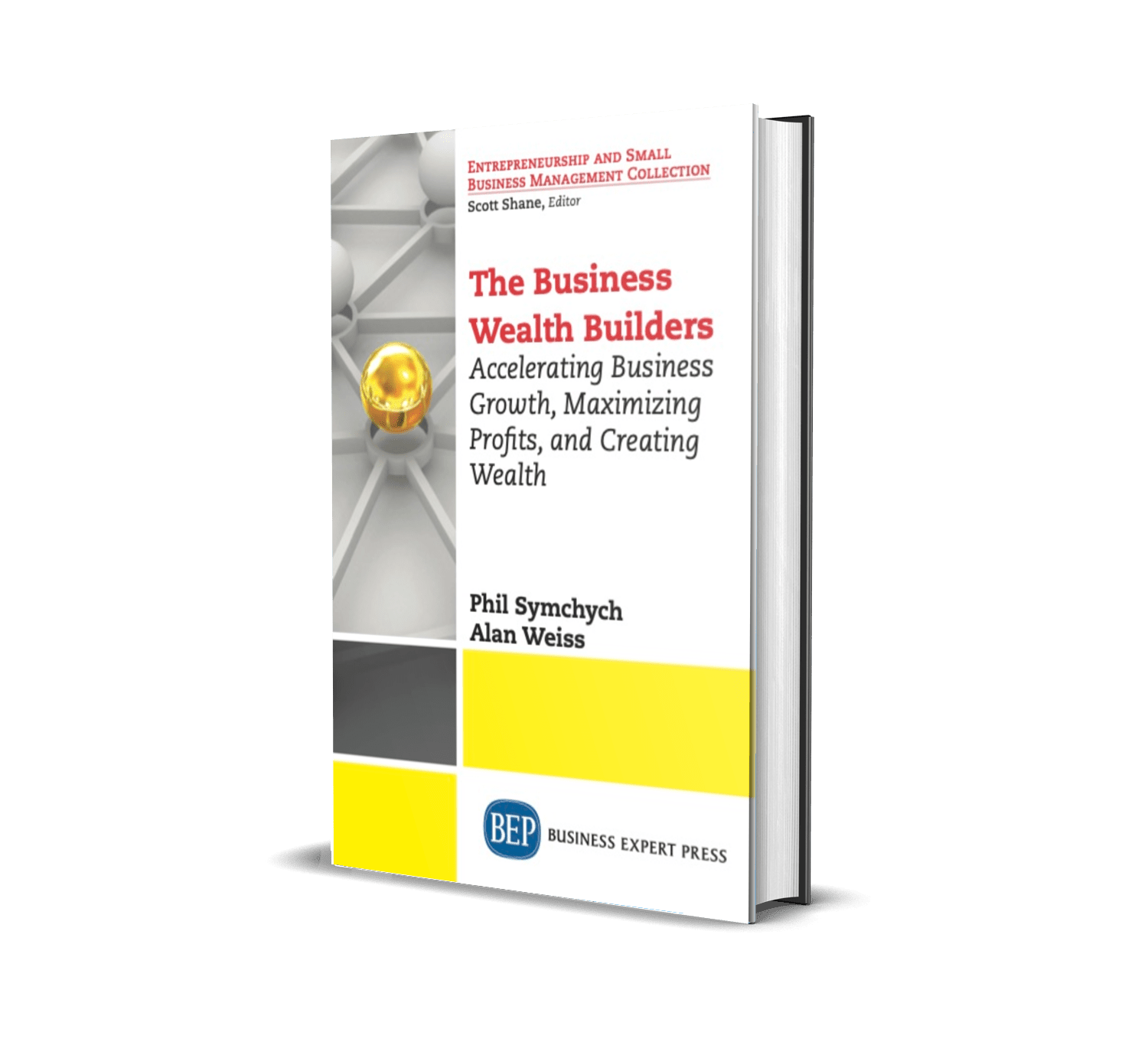From The Vault
“Advice for your video calls: lights, camera, action!”
~ Phil Symchych
Through a matter of luck and the timing of certain professional development courses, I’ve just spent the last 12 hours in a row, or the last day and a half of my working hours, on zoom.
The day before this marathon session began, I presented a one-hour webinar on “How to Increase Your Value as a Consultant When Working With Small/Medium Enterprises.” So, my perspectives and advice are from my experience as both a presenter and a participant.
If you don’t care what you look like or sound like to others, then you can skip this article entirely. However, if you are trying to lead, influence, sell, or teach virtually, read on.
Here is the Executive Summary:
For Presenters:
- Send out your slides as a pdf before the event.
- Don’t read your slides.
- Don’t force us to wait until Q&A. Get us engaged and interacting early.
- Use breakout rooms. Help us break out of our working from home situations and connect with other humans.
- Tell us stories. Stories bring your advice to life.
- Crank up your energy at least 20%. You’re competing with everything else on our computers or phones.
For everyone:
- Don’t use a laptop sitting on your desk, with the camera pointing up your nose and your ceiling as a backdrop.
- Don’t have a bright window behind you. All we can see is your shadow.
- Use a microphone or a lavaliere mic or a headset. The audio on most laptops is lousy, especially if you’re typing.
- Put a lamp in front of you, off to the side slightly. This will nicely light your face, as if you’re having your portrait taken.
For the pros:
- Use a temperature and brightness adjustable LED video light. The best ones have good apps that connect to your phone.
- Your background or ‘set’ matters. Make your background interesting, or at least neutral, and not distracting.
- BONUS: Use a real digital or video camera with a fast (wide aperture f/2.0 or faster) lens.
I’m sure you’ve had some long days on zoom, too. It’s hard to stare at a small camera or your screen for hours on end. You’ve got some ideas on what works and what doesn’t. These are my 12 13 tips to help you look better, sound better, and strengthen your professional image.
Remember, you still only get one chance to make a first impression, even online.
Thanks, also, to my friend, client, and fellow photographer Art Koch for his discussion on this newsletter.
If you’d like a free copy of my e-book “How To Look Like A Pro on Zoom” drop me an email.
Thanks for reading!
Full speed ahead!